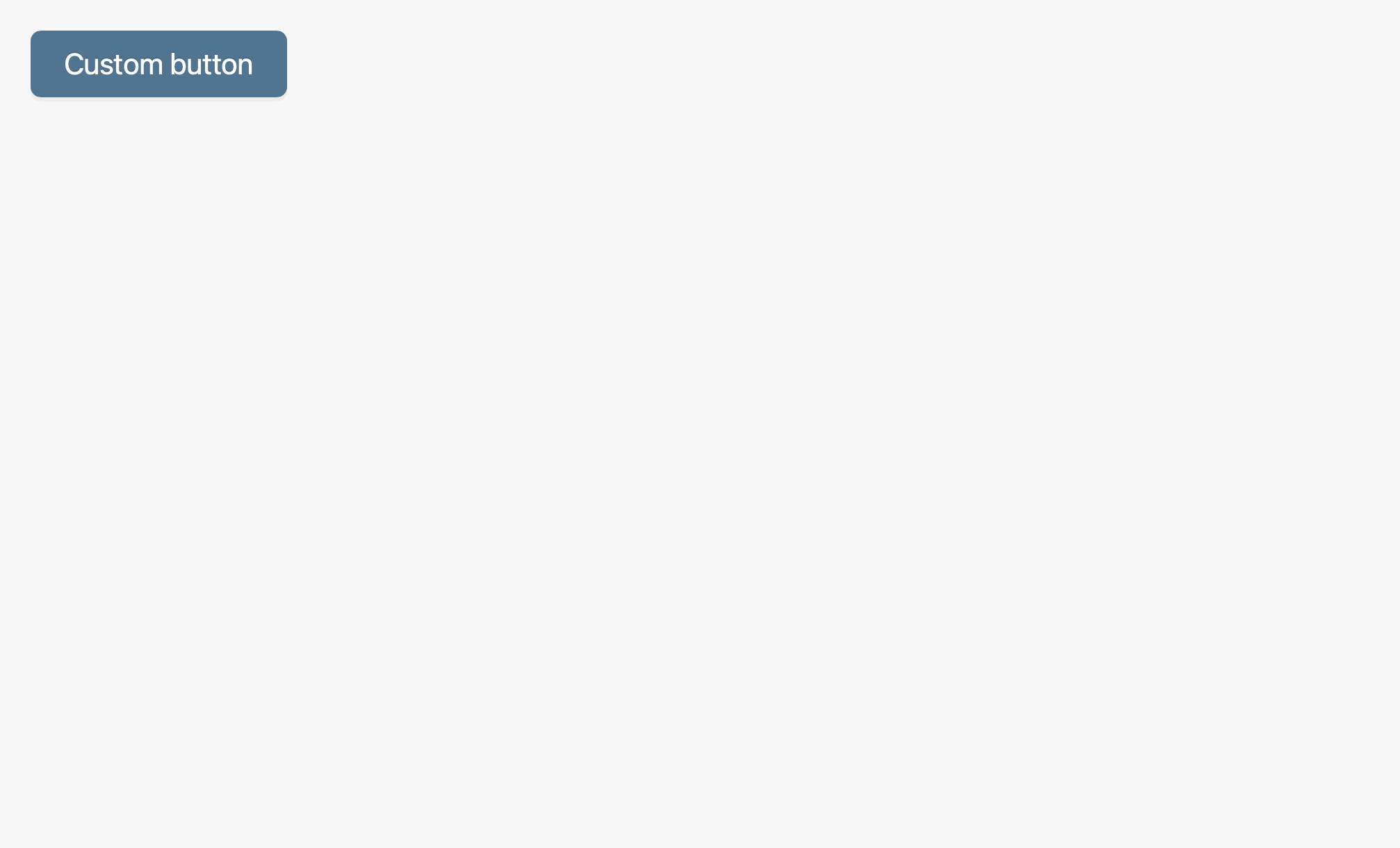How to set up Ant Design with Next.js
How to set up Ant Design with Next.js and get custom theming working

Albin Groen
Posted 2021-04-20
In this article we'll be covering how to make Ant Design with custom theming work flawlessly together with Next.js. Start by setting up your Next.js project.
yarn create next-app my-next-app
TypeScript
Now let's quickly also set up Typescript. This is done by simply renaming your index file from index.js to index.tsx, and adding a couple of dependencies.
mv pages/index.js pages/index.tsx
yarn add -D typescript @types/react @types/node
Ant Design
Now, let's install the necessary packages to get Ant Design with custom theming working.
yarn add antd next-plugin-antd-less@^0.3.0 babel-plugin-import
After installing these dependencies, we need to add some content to a next.config.js file. If it doesn't already exist, go ahead and create it, at the root of the project. Add the following content.
// next.config.js
const withAntdLess = require("next-plugin-antd-less");
module.exports = withAntdLess({
lessVarsFilePath: "./styles/antd.less",
webpack(config) {
return config;
},
});
Now, as you see in the code snippet above, we're pointing to a less file that should contain all the custom Ant Design variables. This file currently does not exist, so we need to add it. Go ahead and create a new antd.less file in the styles directory. Also, go ahead and add a couple of variables, so we have something to test with.
# styles/antd.less
@primary-color: #477593;
@border-radius-base: 5px;
@body-background: #f7f7f7;
The last thing we need to do is to set up a custom babel configuration. This is fairly easy and just requires you to add a couple of lines to a .babelrc.js file, which you can also create if it doesn't already exist.
// .babelrc.js
module.exports = {
presets: [["next/babel"]],
plugins: [["import", { libraryName: "antd", style: true }]],
};
Now you should be all good to go. Start the dev server by running
yarn dev
And then add a couple of components in the index file to make sure everything works.
import { Button } from "antd";
export default function Home() {
return <Button type="primary">Custom button</Button>;
}
If the button now shows up in a green color instead of a blue one, the implementation is successful. If something did not work, try upgrading or downgrading to different versions of next-plugin-antd-less or babel-plugin-import. Thanks for reading!